You can now logon to view and print your contributions to Porirua Elim.
If you would like us to mail you a PDF version or a printed copy of your Contribution Statement please contact us.
If you would like help with any of these instructions - please ask.
(In the video the 'Giving History' link is now 'My Giving.')
How to print your Contribution Statement
Follow these steps to print your donation tax receipt for your donations to Porirua Elim:
1. Go to www.porirua.elim.org.nz.
2. Click Login in the top right corner.
3. If you already have a profile then login using your username and password.
4. If you do not already have a profile
- Click Register at the bottom left of the screen.
- Enter a username and a password and your personal details.
IMPORTANT: Use the email address we have for you. (You can change your email address later - see below.)
Click Next.
- Select yourself and click Next.
- You will be sent a confirmation email. Open this email, and click the Confirm link.
- Press F5 to refresh the Account Confirmation page (or close the page and go to www.porirua.elim.org.nz and login with your username and password.)
5. Go to Give, My Giving.
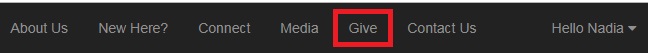
6. Click the year button to view your contribution statement for that tax year.
Note - The Donations receipt reports cover the periods 1 April - 31 March for the tax year.
The Giving History screen can also be used to view your contributions for any period.
(As at April 2022 we only upload internet deposits at the end of the financial year.)
7. Click the Print Statement on the right of the statement to print the statement.
If you want to print your statement to PDF - In Google Chrome select 'Save as PDF' as the print destination.
If you use another browser you may need to install a PDF printer add-on or printer driver.
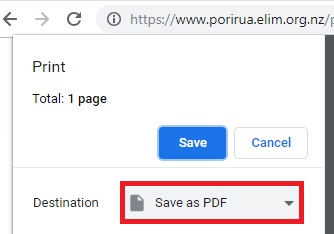
8. Visit the IRD web site for instructions on how to make a claim.
Submit your Contribution Statement to IRD to gain your tax rebate.
How to update your contact details
Follow these steps to update your email address or contact details.
1. Go to www.porirua.elim.org.nz.
2. Click Login in the top right corner.
3. Click on your name in the top right.
4. Click My Account.
5. Click Update.
6. Update your details and click Save.
FAQs
Why is the statement only in one person's name? We both give - why doesn't the giving statement show this?
The statement is printed in the name of the person linked to the giving number you use. If you would like your giving statement to be combined with your spouse/partner - please let us know, we will be happy to do this for you.
There is no financial advantage to couples in receiving a combined or separated receipts, unless you cannot claim the total rebate yourself because you have not paid enough tax.
Can I combine my giving with another person?
You can combine your giving with your spouse. See IRD's rules for 'Sharing Receipts.'
If you are a married couple you can use the receipt with both your names, and each of you claim half (or any ratio) of the total.
Why is my giving combined with another person in my family?
Because in our database you are set for 'combined statement.' Let us know if this is incorrect and we will change it.
Why don't the dates show correctly on my Giving History?
The format for dates in your web browser is determined by your browser's language (country) settings.
Make sure your browser's language is set to New Zealand.
Check out www.wikihow.com/Change-Your-Browser's-Language if you need to change your settings.
Can you post me my donation tax receipt?
Yes, please ask us and we will be happy to post your receipt.
Can I see the individual transactions that make up my total giving?
Yes, just click on the [ year ] button under "Available Contribution Statements for tax years - Full Transaction List", or use the Giving History section.
Can I get a statement with just the summary of my giving, without all the transactions?
Yes, just click on the [ year ] button under "Available Contribution Statements for tax years - Summary"
Why do I have an extra 1 cent in my list of transactions?
Our software looks for a donation in the start of the tax year (the period from 01 April to 31 Dec in order to make the statement available. If you only gave in the 01 Jan to 31 Mar period for the tax year, we 'give' you 1 cent in the previous year so your statement shows up.
If you have any other questions or concerns, please contact us.
Thank you
Finance team.
finance@porirua.elim.org.nz